Game Guide
GAME OVERVIEW:
1) CREATE YOUR OWN LEAGUE
2) INVITE FRIENDS TO PLAY - your league can have 5-16 managers.
3) HOLD YOUR AUCTION - bid against each other online or meet up. Each player goes to the highest bidder.
4) THE BEST WAY TO PLAY - unique squads keep your league tight until the very end of the season and create a real transfer market where you can trade players and bid for free agents. Enjoy our personalised customer service, bespoke content and special features to find out why we're the best way to play fantasy football.
5) WHAT MAKES FANTASY LEAGUE STAND OUT FROM THE REST?
- Each footballer can only be owned by one manager.
- Customised scoring matrix.
- An auction that brings people together.
- Sealed bids.
- The ability to make super subs for each game.
AUCTION:
The auction is the most important event of the year - your optimism and hope is at its peak, the champagne has dried and the scars of the previous season have healed and you're all raring to go.
Now is the time to ruin the reigning champion’s day by outbidding them for the stars that led them to victory last year…or review and tinker with your winning strategy if you were last season's champ.
There are two great ways to run an auction; the Live Auction - where all managers gather together at a set time and venue; or the Online Sealed Bids Auction - where everything can be completed from the comfort of your own armchair.
Live Auction
The Live Auction is the opening and most important event of the Fantasy League calendar. It's a fun occasion, catching up with friends, bidding on players and watching your team take shape. One wrong move could see you playing catch-up over the following months. And if you manage to sign up a future Fantasy League star at a bargain price, your team could be set up for the season!
The auction should be organised to take place at a time and place that is convenient for all. Some suggested locations are a home, pub or club – anywhere that the group of managers can mingle and get round a table. You can hold your auction at any time, but most take place in the fortnight leading up to the Premier League’s opening day. Auctions can even take place after the start of the season, with the option for leagues to backdate points to the start of the season or start scoring from the date of the auction itself.
Once the venue is sorted, you should work out your league’s local rules regarding budgets, squad sizes, club quotas and formations. Make sure that all managers are aware of the rules before they prepare for the auction!
You then need to appoint a responsible auctioneer who can control proceedings and keep a record of players who have been taken. The chairperson will usually take control of this, but if you can find a willing independent volunteer, then all the better. Managers should each have their own player list and team sheets, which you can download from this website along with a handy auction tracker for the auctioneer.
Auction Pack
Fantasy League provides you with the tools you need to help make your auction run efficiently in the form of an Auction Pack.
You should make sure that each manager has an up-to-date version of the player list, which lists all available players along with their position and club.
Each manager should also have their own team sheet with which they can keep track of the players they have purchased and see the gaps in their potential league winning squad.
Finally, the League Chairperson or auctioneer should make sure they have a copy of the auction tracker . The auction tracker is a master document that details the picks made by all teams. It is a vital piece of equipment as it provides the record of who-went-where, and can be used after the auction to submit each manager's squad into the Fantasy League® website.
The auction - finer points
The auction itself will see a flurry of bidding as managers announce their chosen player’s name, set a starting price and counter each other's bids until all teams have been assigned their full complement of players. The league chairperson will go to the website and enter the details of all teams in the league, or for the mutli-taskers, can be done whilst the auction is in progress. For more details on the finer points of the live auction, please read on.
Budgets
Each manager starts with a budget. Remember that each manager will be paying what they feel each player is worth and not some predefined price tag. The budget provides the currency that allows them to buy their players.
£200 million is a normal figure and fixed for Novice and Pro packages, but leagues on the Legend package are able to customise.
You must also decide on the bidding increments, which is fixed at £1m for Novice and Pro. £0.1m bid increments will lead to a long, drawn-out auction whilst £2m bid increments will lead to a shorter, action-packed affair.
Building a winning team
So you know your budget; but how many players will managers have to buy? What formations can they use? And how many players can they have from each Premier League club? That's all down to you and your fellow managers to decide. The game is hugely customisable.
Your league's formations must be selected from the five valid Fantasy League formations (4-4-2, 4-5-1, 5-4-1, 5-3-2 and 4-3-3), and you can decide upon how many of these you allow your managers to use; while your squad sizes can be anywhere between 11-18 players (on the Legend package, fixed at 15 for Novice and Pro).
To reflect the squad rotation of the modern game and to allow you to stop 'greedy' managers snatching all the defenders from the same top-six team, you are able to determine your league's club quota. This can be anything from one to three players from each club on the Legend package - it's entirely up to you.
A player's club is determined by the Premier League club he was listed at when the manager initially bought him. For instance, if you bought Declan Rice at West Ham and the player subsequently moved to Manchester United, he would gain points based on his performances for Manchester United but would continue to appear in your team as a West Ham player until you released him.
Players are strictly as detailed on the player list. Newly signed players can't be included in your team until they the Fantasy League admin team added them as a new player. The player will then appear in the Player List and will be communicated on twitter.
The aim of the game is to outscore all other teams in your league - so once you've understood the squad constraints, get ready to outbid your opponents and get your hands on the players you want!
Bidding for players
The first manager kicks everything off with an opening bid, e.g. "Harry Kane, £1 million". The bidding continues until the player is sold to the highest bidder.
The next manager then nominates a player and bidding goes on until he is sold...and so on until everyone has a full squad. Players can be nominated in any order, with any minimum bid. Don't go through the list by position - that's too predictable!
Money doesn't grow on trees
Managers who run out of money before they complete their squad can either pick up all remaining players on free transfers each time it's their turn to bid, or drop out of the auction until the free transfer rounds at the end (they should then spend their time running for the beers from the fridge/bar for the lazier managers still left in).
The bidding process continues until everyone has a full quota of players. The broke (or broken) managers left at the end take it in turns to pick up free transfers from the dregs remaining.
Wrapping up
Once the bidding frenzy is over, everyone should check their team sheets to ensure that:
• They have a valid formation for their first eleven• No two managers have the same player
• No one has exceeded your league's club quota
• No manager has sneakily inserted a player not on the official Fantasy League player list
• If they haven’t already, managers should come up with a team name (anything involving “Norfolk” is so 1990s and worthy of a considerable fine and/or punishment) and hand the sheet over to the Chairperson to do the necessaries.
If teams are all paid up before your auction and the auction date is set, you will be able to enter players on the site as the auction progresses.
Otherwise, the Chairperson can return to the website at a later date when they are fully sober to enter all the teams – or delegate to individual managers to submit their own teams.
All is now set for managers to sit back, relax or sweat it out until the opening day of the season.
Short Cuts
An auction can last anywhere between two to six hours depending on league size, bid increments and the nature of the managers involved.
For those of you who seem to think that there's more to life than football, then here are some ideas for cutting down the time of your auction.
• Only allow bidding for eleven players and make all subs free. Choose the subs on a rotation basis.• Have no budgets and stick to a first come first served format by going round the room in order until everyone has a full squad.
• Leagues on the Legend package can have a small budget (say £20 million) with a large bid increment (£1 million). It's not pretty... but it is pretty quick!
• Implement a time limit where you bid for, say, 1 hour 40 minutes and then have 20 minutes to pick up the remainder of your players.
Online Sealed Bids Auction
The Online Sealed Bids Auction allows managers to join a league and select their team from the comfort of their own armchair. All details of the auction are handled online, which means you can still play the game without the need to organise a live auction
The League Chairperson will set up the league and assign teams and create auction settings, creating a deadline for all teams to have input each round of bids.
Each manager in the league will put in their secret bids using our Online Sealed Bids Auction engine before entering the price they are willing to bid for each player.
Once each round deadline has passed, the chairman can process bids via the system which reveals everyone's bids, assigning each player to the manager that has bid highest.
The process continues in bidding rounds until all squads are complete.
For more details on the finer points of the online auction, please read on...
Bidding for Players
Once you've set your Auction Rules and your first round deadline, managers can start bidding for players. Managers enter their players, along with bid amounts, via their own secure bidding page. Before being accepted, bids are checked to make sure they follow the rules of the game and the Auction league rules (formations, club quotas etc) as set by the Chairperson.
The Auction summary page tells you all you want to know about your auction. It includes details of the remaining budget for each team and the number of players bought so far. By clicking on a rival team, you are able to see their successful bids…but obviously not their bids for the round in progress.
The Auction start date will determine the list of players that are available for the duration of the auction. Any players added to the player list after this date will not be available throughout all rounds of bidding until the auction is complete.
Process Bids
When the deadline has passed, each player is then allocated to the highest bidder. Alternatively, the Chairperson can manually process the bids and set the next round deadline. In the event of a tied bid, the player is allocated according the pre-specified order (tie preference), which is automatically generated when a bid deadline is set-up.
Each time a round of bids is processed by the chairperson and a new deadline set, an email is sent out to the managers, keeping them up to date with their developing squads and the new bid deadlines and tie preferences. The same process continues for subsequent rounds, with the players already bought appearing in each team as confirmed.
Managers who have no money can continue to bid for players for free, but when all spaces are filled, a manager takes no further part in the auction.
Wrapping Up
Once everyone has a complete squad, the Online Sealed Bids Auction engine automatically creates your league, complete with teams, ready for the season's start.
LEAGUE RULES
The beauty of Fantasy League® is that you are in charge. On the Legend package, you can set all your own rules and decide how to run your league.
The higher the package you opt for, the more flexibility you have. Read on for more details...
League options for packages
Formations: 4-4-2, 5-3-2, 5-4-1, 4-5-1 and 4-3-3 formations are allowed as default, with Pro and Legend leagues able to disable one or more of these should they wish.
Transfers: The transfer allowance is pre-set for Novice and Pro packages at 20 for the season, but can be raised on the Legend package. Transfer windows are fixed on Novice and Pro packages, they run monthly. Legend package offers complete flexibility.
The default fixed league rules that govern the Novice and Pro packages are listed below.
• Squad Size: 15 players per squad• Club Quotas: Two players allowed from each Premier League club
• Transfers: Maximum of 20 per season, 5 per calendar month
• Sealed bids windows: Monthly
• Team changes: No changes between the first and last matches of a weekend/midweek block of matches (Restricted for novice)
• Transfers outside of sealed bids windows: No (Restricted for novice)
• Supersubs: Disabled
Managers can customise all of these rules within the Legend packages.
The customisable options for the Legend package include the following:
• Squad Size: 11 to 18 players per squad• Club Quotas: One, two or three players allowed from each Premier League club.
• Formations: One or more from 4-4-2, 5-3-2, 5-4-1, 4-5-1 and 4-3-3
• Transfers allowance: Allow unlimited transfers during the season or leagues can set monthly or season quotas.
• Transfer windows: Set any number of "Sealed Bid" transfer windows throughout the season, or allow transfers to be made by each manager at any time.
• Supersubs – pre-set substitutions for up to 14 days in advance
Squads and club quotas
As we all know, football is no longer an 11-man game. For real-life managers, the key to success is rotating their players and getting the best out of individual match-ups. Fantasy League caters for the individual needs of your league allowing you flexibility regarding squad composition.
Squad Size
For Legend packages managers can pick a squad size anywhere between 11 and 18 players.
Club Quotas
You can alter your club quota on the Legend package once the season has begun. However, you can only alter the club quota upwards (in order to avoid teams automatically becoming invalid) and any changes cannot be reversed.
Formations
There are five valid Fantasy League formations which you can allow in your league, namely 4-4-2 (i.e. four defenders - two full-backs and two centre-backs - four midfielders and two strikers), 5-3-2, 4-5-1, 5-4-1 or 4-3-3. Your formation can be altered from week to week depending on squad availability, tactics or even just to give the impression you know what you're doing! Your managers can rotate their squads at will to change formation, as long as changes are in keeping within your local league rules.
This flexibility allows leagues to customise their options to ensure all managers, whatever the league or squad size, have a competitive and enjoyable season.
If you need some further advice from the Fantasy League team, please email us at [email protected]
Transfers
Once the auction is complete, the transfer market becomes the life-blood of your league. Crucial decisions can be made to shape the season - so it's worth considering the number of transfers you'll allow in your league. Most transfers are made from the free agents (players which are not assigned to your fellow managers) pool as successful sealed bids.
Transfer Limits
Transfer limits certainly add a measure of realism to proceedings and prevent those with more spare time from dominating your league by making huge amounts of transfers. Legend league settings allow you to specify the number of transfers per month and/or for the whole season.
Transfer Windows
Transfer Windows are another way to make transfers more exciting, as each manager must ensure their transfers are submitted by a deadline, battling other managers for the signature of the latest Premier League signing.
Transfer windows are set up using the Sealed Bids Engine, which is available to all Legend leagues. The timing of transfer windows is fully flexible depending on the type of league you wish to run. You may decide to mimic the Premier League and just have a January transfer window. Or for players who prefer more wheeling-and-dealing throughout the season, transfer windows could be set up to occur on a weekly or monthly basis.
To facilitate transfers during the season, a season budget should be given to each team, which can be spent during the transfer windows to bring in new players.
Transfers can be decided by highest bid, or a variety of customisable options within the league settings.
Swap Deals
The Swap Deal facility gives the Chairman an easy and hassle-free method of swapping players between teams, which may involve cash changing hands. The facility is only available to the league Chairman to prevent any mischievous underhand dealings by managers.
SCORING
Your team will score points based upon how your chosen players perform in Premier League matches (or FA Cup matches for the FA Cup competition). Legend leagues can even customise their own scoring to include points for events such as clean sheets for other positions (such as defensive midfielders), yellow/red cards and number of goalkeeper saves per game.
Only players who are in your Fantasy League team’s starting eleven at the scheduled kick-off time (for each match) will score points for that game.
Players on your bench at the scheduled kick-off time will not score points for the whole of that fixture.
Based on the Fantasy League default scoring system points are awarded as follows:
All players:
• Goal = 3 points• Assist = 2 points
Goalkeepers and defenders:
• Appearance = 1 point (Minimum 45 mins played, excluding injury time)• Clean sheet = 3 points (Minimum 75 mins played, includes appearance point)
• Goal conceded -1 point
Extra-Time and Penalty shoot-outs
The Fantasy League FA Cup competition runs separately from the main game. For this competition, extra time is included in any points gained or lost but penalty shoot-outs do not count.
All scoring points detailed above are customisable for each position within the Legend package eg: You may wish to award a centre back more points for a goal scored, than a striker, or perhaps award a goalkeeper additonal clean sheet points.
eg:
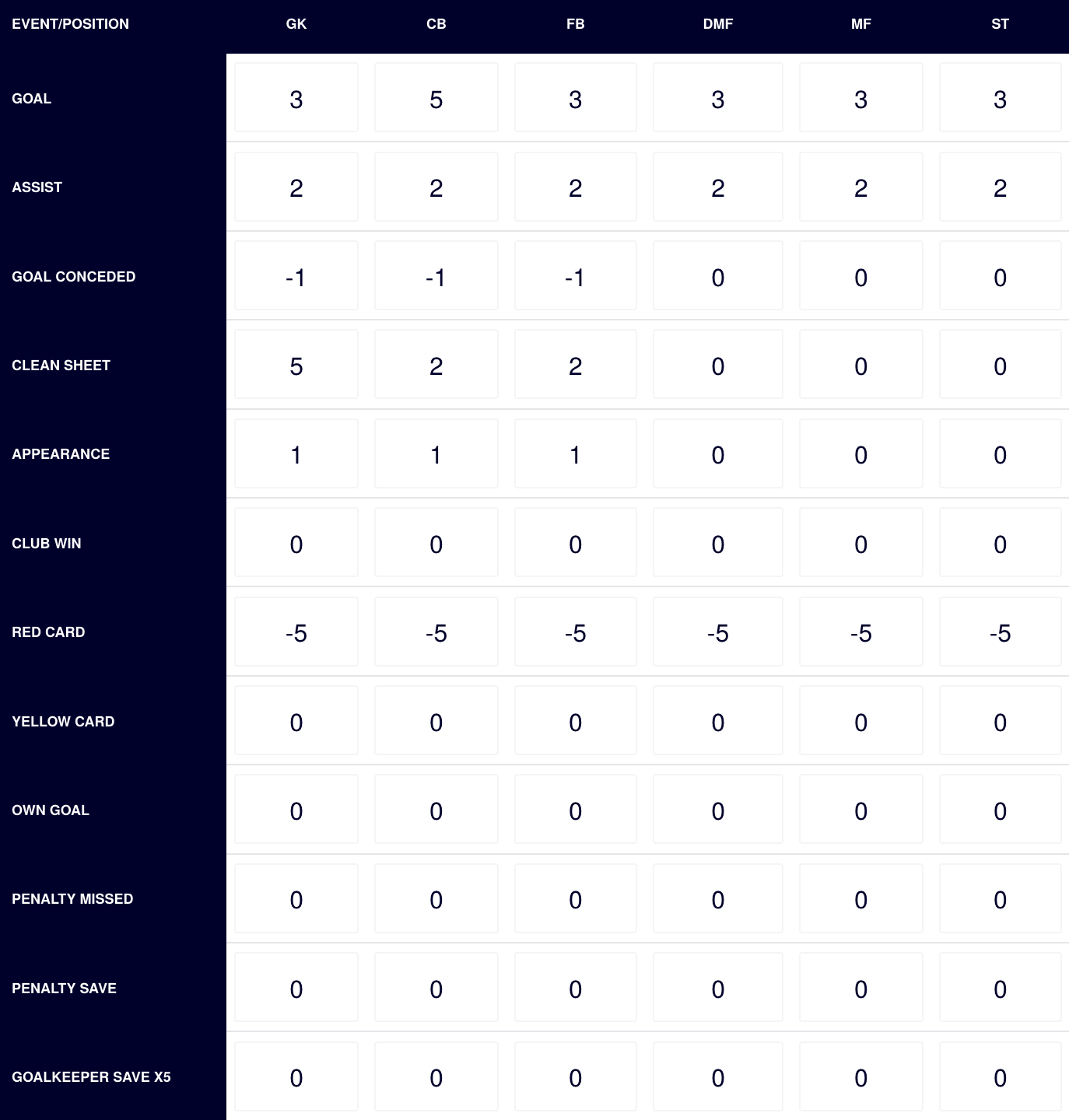
Legend League Chairmen can customise scoring through League Settings. The points your players earn make up your cumulative team points total.
Glossary of Abbreviations on league table
Managers will not have visibility of all abbreviations, they will vary based on the league options you have activated on your leagues customised scoring matrix.
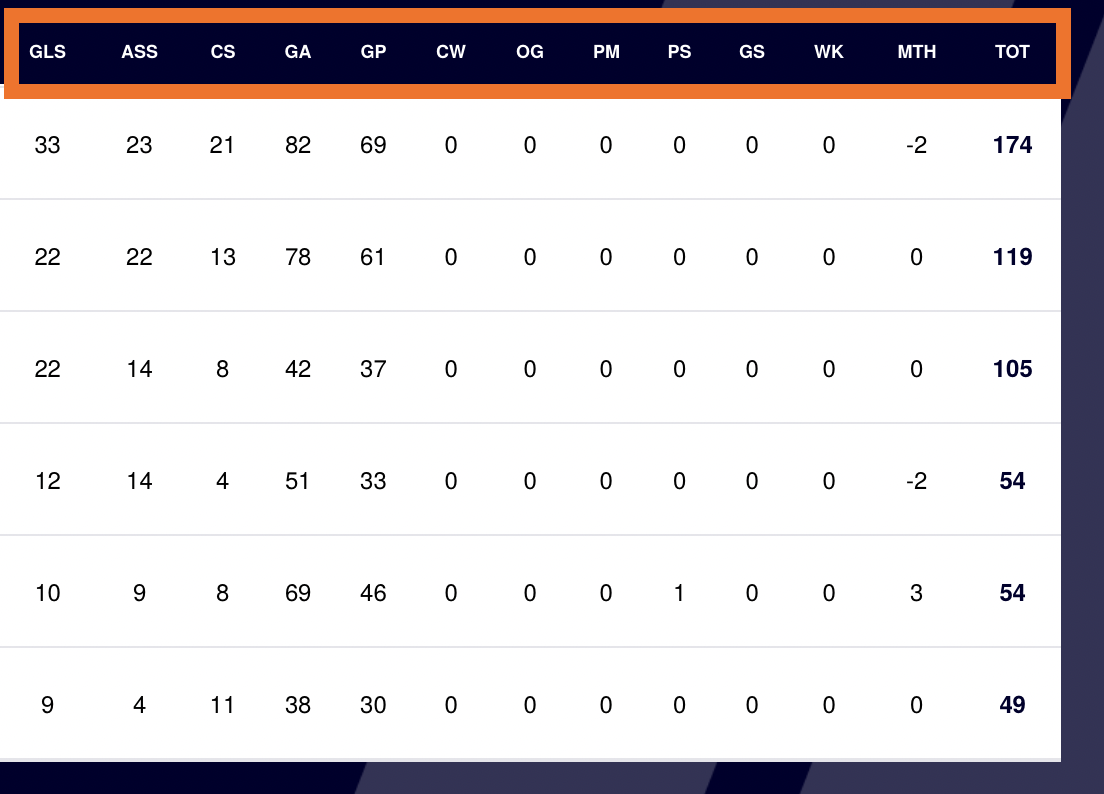
GA - Goals againts, CS - Clean Sheets, WK - Week, ASS - Assists, GLS - Goals, OG - Own Goals, PM - Penalties Missed, GS - Goalkeeper Saves, CW - Club Win
Goals
Points are awarded to the official goalscorers (as determined by the Premier League/FA and recorded by Opta) and Fantasy League will not overrule this source in any circumstances, even if there is cause to believe that the player given the goal is not the correct goalscorer. Fantasy League will only amend goals that are overturned by the Premier League/FA before the end of the same game week.
Assists
Generally, assists are awarded to the team-mate who provided the last 'clean pass' to a goalscorer. A clean pass is defined as a touch, pass, cross or shot that goes directly to the goalscorer without the intervention of another player.
Once there is a measure of interference from another player (be it a team-mate or an opponent) then the assist may be taken away (in the case of significant defensive intervention), or additional assists added (in the case of a flick-on by a team-mate).
Please note that assists during live updates are provided by a feed - they do not include assists for goalkeeping parries, own goals or fouls for penalties. All goals are subsequently reviewed by our assist panel and confirmed shortly after all of day’s matches are completed.
What happens if an opposition player gets a touch on the ball?
If the last touch is by an opposing player (accidental or otherwise) and significantly alters the speed or direction of the ball (excluding a goal-line clearance) then the assist is removed and no assist is credited. This could result from a defensive deflection, a blocked shot, a dodgy back-pass or a poor clearance.
The Specifics
Assists are most commonly removed for significant changes in direction on a horizontal plane and not for changes in height. The Fantasy League Assist Panel will remove an assist for a significant direction change if any televised angle confirms any one of the below factors to be true:
A touch from another player allows the goalscorer to receive the ball when they would otherwise not have been able to.
The touch means the goalscorer has to a) dramatically alter the direction or speed of which they are running, b) make or halt a run, c) take a stride backwards rather than a stride forwards or d) receive the ball on an opposite side. (i.e. on their left side rather than their right)
The touch means that the goalscorer receives the ball in a different area of the pitch, affecting the goal scoring chance that they are then presented with
A change of ball speed will also result in the removal of assists if it is significant in the following ways:
A touch changes the speed enough to obviously remove/add the need for a first touch
A dramatic change of height could also be judged as a significant change of speed, given the additional time the ball takes to reach the goalscorer, when the above principles are considered.
Furthermore, the position of other players is not taken into account when deciding upon assists. Instead, a comparison is made between the direction the ball was originally heading (before the offending touch) and where it ended up in relation to the goalscorer.
Benefit of the doubt
If there is not sufficient evidence or enough available television angles to confirm that any of the above requirements apply, then the attacking player will be given 'the benefit of the doubt' and the assist awarded. This principle is often applied to immediate deflections when the exact direction in which the original ball was heading is not clear.
Goalkeeping parries
If a goalkeeper parries an attacking touch or drops a shot/cross and a goal is then scored, then the player making the original shot or cross is awarded an assist. There is no assist given if the goalkeeper punches or kicks (not including a save with his feet) the ball away, the difference being that he is deemed to be in control of his actions and, no matter how pathetic the attempt, has cleared the ball away. If the goalkeeper catches and has control of the ball then this also removes any assist.
Goal-line clearances
If a defender makes a goal-line clearance and it is then turned in, an assist is awarded in the same way that it is awarded for a goalkeeping parry. This only happens with goal-line clearances and when the defender is closer - or as close - to the goal-line than the goalkeeper. It does not apply to shots blocked in front of the goalkeeper.
The 'last pass to goalscorer' rule
If the defensive intervention occurs after the goalscorer has already received the ball from a team-mate (after a 'clean' pass) then the assist will stand, as the assist, by definition, is awarded for the last pass to the goalscorer. For example, if a player feeds the ball to the eventual goalscorer on the edge of the box and that player shoots, but hits a defender before scoring at the second attempt, the player making the initial pass will still be awarded an assist, as the goalscorer had already received the ball before the deflection occurred.
Rebounds off the woodwork
A player who has a cross/shot which comes off the woodwork (without defensive intervention) and rebounds back to the goalscorer will also be deserving of an assist. If the same player hits the bar and then scores from the rebound, the assist will be awarded to the player who provided the last pass to the goalscorer (as above).
Penalties
When a penalty is awarded, the player fouled earns an assist if the penalty is subsequently converted.
However, if the player drawing the foul also scores the resulting penalty then no assist is given.
If the penalty is for a handball on a goal-bound shot (which has already passed the goalkeeper), then the player taking the shot is awarded the assist. Assists for handballs are not awarded unless the handball occurs on the goal-line.
If a goalkeeper parries a penalty and the penalty taker scores from the rebound, then the assist remains as above. If a different player converts the rebound, then the penalty taker gets the assist.
Free-kicks
Unlike penalties, there is no assist given to a player earning a direct free-kick even if a goal arises directly from it.
What happens if a team-mate gets a slight touch on the ball (flick-ons and double assists)?
If the last touch before the goalscorer receives the ball is from his own team mate but does not significantly alter the speed or direction of the ball then two (or more - in the event of a flick-on of a flick-on) separate assists are given - one to the player with the initial cross and one to the player providing the flick-on. These typically occur as a result of near post corners, long throw-ins and goal-kicks.
Again, the determining factor in whether two or more assists are awarded is whether or not the additional touch (the flick-on) has a significant impact on the direction of ball on a horizontal plane. Any change of height is not taken into consideration unless it significantly affects the time taken to reach the goalscorer (the speed of the ball).
Thus, a flat corner driven in at head height towards the near post, flicked-on to the back post by an attacking player, where it is nodded over the line, would attract two assists. However, an in-swinging corner to the near post, headed outwards to the edge of the six-yard-box, from where it is turned home, would result an assist only being awarded to the attacking player making the second touch - as the headed intervention changes the horizontal direction of the ball by a significant amount.
Own Goals
In the event of an own goal, the player from the attacking team who touches the ball (normally in the form of a cross or shot) immediately before the defensive intervention is awarded the assist. However, if the ball takes two or more significant deflections off defenders before going into the net, then no assist is awarded.
Deciding on assists
Assists are awarded by virtue of a decision from the highly experienced Fantasy League Assists Panel. The decisions of the panel are in line with the framework laid out above in order to maintain consistent adjudication. Any decision is final.
Additional assists points
All additional points will be added manually to website by 12pm the next day, except weekends when it will updated by Monday 12pm.
Defensive Player Points
Appearance Points
An appearance point is awarded to any goalkeeper or defender who is on the pitch for at least 45 minutes plus injury time (i.e. a full half). Thus, a starting defender either subbed off or sent off during first half injury time will not qualify for an appearance point.
Clean Sheets
If a defensive player completes 75 minutes or more of a game (again excluding injury time) and no goals are conceded whilst he's on the pitch, then that player will be awarded two extra points as default for a ‘clean sheet’ (three points total). Therefore, a starting player must be on the pitch at 76:00 to qualify for a clean sheet.
If the goalkeeper/defender is sent off, then the player retains the points they have earned at the time they were sent off (unless deductions for red cards apply in your specific league rules - see customised scoring).
Goals Against
Using the games default scoring system, players lose points for every goal that is conceded by their team while they are on the pitch. Consequently, a player who completes a full 90 minutes and concedes one goal will score zero points (they will get one appearance point and minus one point for a goal against). A player who completes 30 minutes of a game and concedes one goal will score minus one point (as they do not earn an appearance point)
A player is considered to be “on the pitch” if he was included in the starting line-up or came on as a substitute, but has not been officially substituted/sent off. Hence, a player is still liable for a points deduction even if receiving treatment at the time the goal is scored or the player has been taken off and not substituted (their team may have already used the maximum permitted number of substitutions).
Players receiving red cards will no longer lose points for goals conceded after they are sent off, but may be liable to points deductions through red cards - see customised scoring. Hence, if a player is sent off in the act of conceding a penalty, they will not be deducted further points if the subsequent penalty is scored as they are no longer on the pitch.
Customised Scoring
Legend leagues also have the opportunity to include any of the following (for all or selected positions):
Club Wins
If a player is on the winning side and plays for at least 45 minutes (a full half), then they will be awarded points for a club win.
Yellow/Red Cards
Again, cards awarded in accordance with Opta.
A player receiving a red card for two yellow cards will only receive the points deduction for a red card, not any yellow cards. Only yellow/red cards which are subsequently rescinded before the end of the game week will affect Fantasy League points.
Own Goals
As with goals, points are awarded to the official goalscorers (as governed by Opta) and Fantasy League will not overrule this source in any circumstances, even if there is cause to believe that the player given the goal is not the correct goalscorer.
Penalty Misses
A penalty that is saved, hits the woodwork or misses completely is regarded to be a penalty miss.
It is possible for a player to miss a penalty and then score a goal on the rebound, and it depends on your league’s chosen scoring system as to the impact of this.
Penalty Saves
Goalkeepers can be awarded points for a penalty save. Please note, this relates to a goalkeeper save, not a penalty taker missing the target.
Goalkeeper Saves (x5)
Finally, points can be awarded for every five saves that a goalkeeper makes in a game. A goalkeeper making 10 saves will therefore score twice as many points as one making five saves. Again, a save is as determined by Opta.
TEAM MANAGEMENT
Fantasy League® has everything a manager needs to make tactical decisions and change the course of their team's season.
Substitutions and Supersubs
For Novice package leagues, managers can only make substitutions in advance of the first fixture of the weekend/midweek before they are blocked for the remainder of the weekend/midweek. This means it is only possible to field 11 players during the course of a weekend/midweek set of fixtures.
However, for Pro and Legend packages, you are free to make substitutions at any time during the season. The deadline for each match is right up until a minute before the game's scheduled kick-off, allowing for any late changes.
If matches are still being played, you can make changes for subsequent fixtures without losing points for players in the current match(es).
It is important to note that if a player is not in your starting line-up at the scheduled kick-off time, then he will not score any points for your team.
If you want to make a substitution with immediate effect, just visit your team screen and click on the shirt icon of the player you wish to bring on to the pitch and the player you are subbing off.
Supersubs
The Supersubs feature is available for Legend leagues only.
The Fantasy League Supersubs function allows you to plan your team's substitutions in advance. With Supersubs you can set up your squad so that changes happen automatically over the next 14 days, allowing you to pick the required players for all of the upcoming matches without the need for further intervention. This allows you to relax and enjoy the weekend, safe in the knowledge that your players are out there scoring you points.
To set up your squad for forthcoming matches, click on the ‘Supersubs’ button on your team screen and follow the on-screen instructions to set up your team for each ‘fixture block’. To help you, active players will be inserted into the starting line-up where possible, although it may not always be in your best interests to play them if they have a particularly difficult game. This will only take a minute or so but make sure you check your selections carefully to ensure the correct players are in for their matches.
An email confirming your selections can be sent to your inbox as confirmation. Please keep this email as a record of your Supersubs. Without this email we are unlikely to be able to investigate any query you may have.
For any late fixture change announced by the Premier League, fantasy League will endeavour to email managers the specific timing and/or date changes. If this falls inside of a 14 day period and you have already set your supersubs, managers will have to reenter their supersubs to ensure their relevant players are selected for the new fixture kick off.
Transfers and Sealed Bids
Fantasy League allows leagues to set their own rules on transfers, although this is fixed at a maximum of 20 for the season and five per month for leagues on the Novice and Pro packages. On the Legend package, the Chairman can set the number of transfers each manager can make during the year. The most popular way to make transfers is to use the Sealed Bids tool and set regular transfer windows throughout the season.
When your chairperson completes the sealed bid round, this action will reset your supersubs. Managers will be required to complete their supersubs again.
Under the standard rules of Fantasy League, team changes are available right up until the last minute before the scheduled kick-off time for any match.
If your league allows transfers at any time (Pro and Legend leagues only), click on the 'Transfer' button on your team screen and select ‘Transfers’
Remember to input any necessary money for the sale or buying of players in accordance with your league's local rules.
Sealed Bids and Transfer Windows
Leagues on the Novice and Pro packages have monthly sealed bids windows, while Legend leagues can customise the regularity of their transfer windows throughout the season.
The Sealed Bids Engine provides every manager with an area where players to sell are nominated, bids are submitted and held until the transfer deadline. Once the deadline is passed, then either, the bids are processed automatically or the League Chairperson processes the bids manually and a list of the winners (and losers) is shown.
Club Quotas
At the start of the season, Legend League Chairpeople can set a limit on the number of players each manager may select from any Premier League club, which could be one, two or three players from any one club, however, this is fixed at two for Novice and Pro packages. Managers may not select more players from each club than the limit allows, and will be restricted from making their requested transfer if they try to exceed that limit.
Occasionally, during the course of the season players will move between Premier League clubs, which could take teams above the club quota limit. When this happens, Fantasy League will update the player's club on the Player List, but the club will not change in the team who had the player before the transfer took place, this is to prevent creating invalid teams through no fault of the manager. The player will still score points for his new club. If this player was sold or released, he will be available and treated as a player for his new club.
For example, if Mo Salah moves from Liverpool to Manchester City in the January transfer window, he will continue to show as a Liverpool player for any fantasy team that already owns him. If that team then releases Salah, any team that subsequently signs or re-signs him do so on the basis of him being a Manchester City player.
Transfer Budget
Transfer budgets are set in pre-season when the league rules are created. On the Pro and Legend packages, Chairmen can also decide whether they wish to roll forward any unused budget from the auction, therefore allowing shrewd managers more buying power during the course of the season.
The number of transfers available for each team is fully customisable as part of the league rules, as well as the maximum number of bids when the Chairman sets up each Sealed Bids window.
Tie Preference
During a Sealed Bid window, there will occasionally be a tie between managers who bid the same amount for a player. In the event of a tied bid, the winner will be dictated by your local league tie preference rules.
When the transfer window deadline has passed, The chairman would need to process all sealed bids.
Squad Constraints
Each manager must adhere to the pre-set squad constraints, determined by the League Chairman, and their starting eleven must correspond to one of their league's available formations. Again, these are set up at the start of the season and can be as many or as few from 4-4-2, 4-5-1, 5-4-1, 5-3-2 and 4-3-3 (4-4-2 being default).
Please note that managers may switch between all available league formations throughout the season, as a result of making transfers and substitutions.
Player Constraints
Each manager can own two players from any one Premier League club on Novice and Pro packages, but one, two or three on the Legend package, depending on your league rules.
A player's club is determined by the Premier League club he was listed at when the manager initially bought him.
Player positions are decided by Fantasy League and these designated positions are final and cannot be amended during the course of the season. Alternative players that do not appear in the Player List cannot be selected until they have been added by Fantasy League.
Addition of new players
Players will be added to the player list during the season once they start a Premier League game, feature for over 45 minutes, or score Fantasy League points. New signings are only added once the transfer is fully completed and confirmed by both club and our OPTA feed. Sometimes this can be a few days after the deal is reported in the media, as deals are often held up by medicals, work permits and international clearance. Players who are not on the player list are not available for selection.
(For clarity: New players will not be added to the game after midday on a Friday, through to Monday morning 9AM)
Formations
Fantasy League allows teams to line up in several different formations, as set by the League Chairman at the start of the season. All formations are enabled on the Novice package.
Only 11 players can play at any one time, so you need to find the best way of mixing your team's attacking and defensive instincts into a cohesive unit.
For any set of matches, your starting eleven can line-up in one of five formations: 4-4-2, 5-3-2, 4-5-1, 5-4-1 or 4-3-3
The 4-4-2 formation consists of one goalkeeper, two full-backs, two centre-backs(or four defenders with combined full-backs and centre-backs), four midfielders and two strikers.
The 5-3-2 formation consists of one goalkeeper, two full-backs, three centre-backs(or five defenders with combined full-backs and centre-backs), three midfielders and two strikers.
The 4-5-1 formation consists of one goalkeeper, two full-backs, two centre-backs(or four defenders with combined full-backs and centre-backs), five midfielders and one striker.
The 5-4-1 formation consists of one goalkeeper, two full-backs, three centre-backs(or five defenders with combined full-backs and centre-backs), four midfielders and one striker.
The 4-3-3 formation consists of one goalkeeper, two full-backs, two centre-backs (or four defenders with combined full-backs and centre-backs), three midfielders and three strikers.
A fixture block (or set of matches) is defined as all matches that kick-off at the same scheduled kick-off time.
With team changes enabled during the weekend (Pro and Legend packages only), you can change your formation between matches in order to use your full squad of players.
PACKAGES
Our three packages offer something for everyone – from the fixed rules of Novice to the full customisation of Legend:
| Novice | Pro | Legend | |
|---|---|---|---|
| Price | £10 | £20 | £30 |
| Private League | Yes | Yes | Yes |
| Auction Type | Live or Online | Live or Online | Live or Online |
| Auction Pack | Yes | Yes | Yes |
| Auction Budget | £200m | £200m | Customisable |
| Auction Bid Increment | £1m | £1m | Customisable |
| Rollover Budget | No | Customisable | Customisable |
| Squad Size | 15 | 15 | 11-18 |
| Positions | Merged defenders and midfielders | Separate FBs/CBs Merged midfielders | Customisable |
| Formations: 4-4-2, 4-5-1, 5-4-1, 5-3-2 and 4-3-3 | All | Customisable | Customisable |
| Club Quota | 2 | 2 | 1, 2 or 3 |
| Scoring | Default | Default | Customisable |
| Season Budget | £50m | £50m | Customisable |
| Season Bid Increment | £0.5m | £0.5m | Customisable |
| Sealed Bids | Monthly | Monthly | Customisable |
| Scoring | Default | Default | Customisable |
| Transfer Quota for Season (Month) | 20 (5) | 20 (5) | Customisable |
| Transfers Outside of Sealed Bids | No | Yes | Yes |
| Weekend Changes | No | Customisable | Customisable |
| Supersubs | No | No | Yes |
| FA Cup | No | Yes | Yes |
| Overall Competitions | Novice only | Pro and Legend | Pro and Legend |
| Head to Head | No | No | Yes |
| Custom Cup | No | No | Yes |
| Linked Leagues | No | Yes | Yes |
| Scoring | Default | Default | Customisable |
| Prizes | Not included | Not included | Medals or lapel pin badges included |
| Free New Managers | 0 | 0 | 0 |
SEASON COMPETITIONS
As well as your league’s season-long Fantasy League® table, there’s plenty of other opportunities throughout the season for managers to challenge for silverware.
There is always something to play for right up until the end of the season, so if you slide down the table in your main league, fear not…
Head to Head
Head to Head is available on the Legend package only and is the ultimate one-on-one battle.
Fixtures will be drawn up in advance of the Head to Head and, during the specified weeks, each team will go head to head with another team in the league in a match-up that is determined by the weekly total of Fantasy League points gained. Just like the Premier League, teams gain three points for a win and one point for a draw. The manager with the most Head to Head points at the end of the season is crowned Head to Head Champion.
The schedule of the Head to Head depends on your league size. Smaller leagues of five and six teams will see each team matched up against each competitor four times during the season. Leagues with seven to 10 teams will see each team play each other three times, while larger leagues of 11 and more teams (maximum limit of 16 teams) will have a Head to Head that includes each team playing each other twice. Please check the Head to Head link on your main league page for your full schedule and standings.
European Competitions
European competitions are available for leagues on the Pro or Legend packages.
Last season's league champions can qualify for entry into our Champions League competition, with the second and third placed teams going into the Europa League competition – although some leagues give their second Europa League place to last season's FA Cup winner instead. The format is the same for both competitions. Each team is entered into a group of four teams drawn randomly from other leagues and plays each side in their group twice. The top two from these groups qualify for the knockout stages to face the best of the best.
Matches are determined by which team scores the most points that week, based on the default scoring system.
The group stages for European competitions will begin a few months into the season, for the 2023/24 season these are scheduled to start in November. Each League Chairman will be emailed to confirm the correct teams in their league are submitted to each competition. As stated above, the convention is for the best-performing managers from the previous year to receive the honour of competing in these competitions, but the ultimate decision lies with the league and its chairman to decide who goes on to represent their league.
Custom Cups
The Custom Cup generator is available to all Legend leagues. The generator allows you to create your league's own cup competition, played over as long a period as you like, featuring two or another number of multi-legged encounters.
Rankings
Your overall ranking is based on a complex algorithm to give managers from larger league sizes the chance to more accurately compare themselves against managers from smaller leagues. The ranking also takes into account season score, squad size and the number of transfers made during the season - so the fewer transfers you make, the better your ranking.
Manager of the Month
You can compete for Manager of the Month in your own league, and if you've had a really great run you might even figure in the overall list against all other Fantasy League managers.
Second Divisions
As news of your league widens, those jealous people who were initially left out in the cold will start to want a piece of the action. Setting up a second division allows you to include them and reinforce your own superiority!
A second (or third, fourth, and so on...) division is included within your main league umbrella, but has its own auction and separate player list. You may decide to have promotion and relegation between each league at the end of the season, and you can use the custom cup generator to set up league-wide knockout competitions (Legend package only).
FA Cup
The FA Cup can offer struggling managers some much-needed salvation come January. Players score points based on their performance in FA Cup games from the third round onwards. Replays and extra-time count for player points, but penalty shoot-outs don't. It is the perfect opportunity for your group of overpriced underachievers to prove that they are in fact a 'cup-side'.
USER GUIDE - NEW USERS
Welcome to Fantasy League®!
Find out what makes our auction-based game so unique compared to other fantasy football games. Then create a league, invite your friends and let the bidding commence!
Four things to know about Fantasy League:
1) You create your own league with your friends, family and work colleagues.
2) Kick things off with your player auction – get together face to face or online and bid against your friends to build your own squads.
3) Each player goes to the highest bidder, so players are only owned by one team in the league, so when your player scores, he scores only for you.
4) With unique squads, there are bigger points swings, leagues stay competitive until the end of the season and real transfer markets where you bid against your rivals in regular transfer windows.
Create your league and add your team
To get started, you have to choose whether you want to Create a League or Join a League.
If you want to be the person who sets up and organises the league, click Create. If you are looking to join a league set up by someone else, click Join.
Register
The first stage is to join Fantasy League by setting up a user account.
Choose your league name
This can be changed at any time.
Invite your friends
To invite people into your league, there’s a unique link for you to copy into your messaging app or share via email.
Create your team
Next you need to name your team and set up your team badge. Choose from our selections or upload your own image. You can change these later.
Choose your package
Select from our Novice (£10), Pro (£20) or Legend (£30) packages.
Choose your Prize Pack
Medals/Pin badges are included in all Legend packages. These can also be added at a small cost to both Novice and Pro leagues.
Invite your friends
Each league can contain between 5 and 16 teams.
Click on the Invite Friend link to copy a unique link to your league into your messaging app or to send it by email to everyone you’d like in your league. Once they receive the invite they can click on the link, register their account and will be guided through to create a team which automatically joins your league.
Pay for teams or prizes
If you choose a league package or prize pack that requires payment you will see red text for any payments due. Click on this to follow through to the payment pages. You’re able to pay for multiple teams if you wish – not just your own.
Set up your auction
Click on the Auction link to set up your auction. Here’s where you decide whether you want to hold your auction face to face (live offline auction) or online (online sealed bids auction). You’re able to change this at any point before your auction.
Live Offline Auction
The following needs to be set on your auction settings page before you can start your auction:
Enter the date and time of your auction along with the venue. These settings can be changed up until your auction commences.
Choose whether you’re happy to allow managers to enter their own teams. NO means the chairman has to enter all the teams, YES allows managers to enter their own, which can be useful for keeping track of things during the auction (see below). If this is set to YES, then the chairman is still able to enter teams for some or all of the managers.
Auction budget, bid increment, and add remaining budget to the season are pre-set for the Novice package. If you choose the Pro package you will be able to change the latter as well as further options, whilst Legend offers maximum customisation.
Contact [email protected] if you have any queries on auction settings.
When you’re done, remember to hit the Update button to save your auction settings. You’re able to come into this page whenever you want to make changes ahead of your auction.
Hold your auction
Once you have more than five teams in your league with no outstanding payments, you are ready to start your auction. At this point the Auction link will take you into your league’s Auction page, provided you’ve set up your auction and your auction date is no longer in the future.
This page allows you to enter your teams during or after your auction.
1) Print off Auction Pack
Click on the Auction Pack link (accessible via the menu) and print off enough Team Sheets and Player Lists for your managers. The Auction Tracker sheet is useful to keep a track of bids but this can also be done by entering bids online by clicking on each team as they buy a player (note that they will need to be logged into the chairman’s user account to do this).
2) Confirm all the managers and teams
Make sure all the managers attending your auction are listed on your League page and nobody is missing.
3) Hold your auction
Many leagues choose to run their auction in different ways, the simplest being for each manager in turn to select a player and then start the bidding! In the Novice package you have a £200m budget and have to bid in jumps of £1m. Players can be bought for free, which is particularly useful at the end of the auction when teams are running out of money.
4) Keep everyone on track
Depending on the size of your leagues, auctions can last 2-3 hours. Managers need to make sure they stay within their total budget and quota of players for each club (£200m and 2 per club if playing the Novice package). They also need to ensure their first eleven is 4-4-2, 4-3-3, 5-3-2, 4-5-1 or 5-4-1.
The simplest way to keep track is for managers to enter their own successful bids via the Auction screen as soon as they win a player. This means everyone can see a “live view” of the auction; who has bought who and how much money they have left. If anyone gets this wrong it’s easy to correct the player or price.
If you’d prefer to nominate one person to keep track of everything then this is possible too; either with pen and paper on the Auction Tracker sheet, or by entering each successful bid online in your Auction screen (they will need to be logged into the chairman’s user account to do this).
5) Enter your teams online
Your league’s Auction screen allows you to enter the players each team wins in the auction by clicking on each team in turn.
This can either be done as you go along by one person or individual managers (see Keeping everyone on track, above), or after the auction is complete. Again this can be done by managers (if you have this setting enabled) or by the chairman.
6) Complete your auction
Once all your teams have been entered you are ready to start your season!
Online Sealed Bids Auction
An online auction is ideal for leagues who can’t all meet up or have managers spread across the country or the world. It works on a sequence of round deadlines, specified by the chairman. Within each round, managers enter sealed bids for the players of their choice at any time before the round deadline. So this means managers don't all have to be online at the same time and can enter bids at their convenience.
The following needs to be set on your auction settings page before you can start your auction:
Enter the start date and time of your auction and click the Schedule button below to schedule your first Bid Round. If you wish you can set deadlines for future rounds here too. Note that the start time of a round follows immediately after the deadline of the preceding round.
Auction budget, bid increment, and add remaining budget to the season are pre-set for the Novice package. If you choose the Pro or Legend package you will be able to change the latter and further options.
Contact [email protected] if you have any queries on auction settings.
Hold your auction
Once you have more than five teams in your league with no outstanding payments, you are ready to start your auction. At this point the Auction link will take you into your league’s Auction page, provided you’ve set up your auction and your auction date is no longer in the future.
1) Confirm all the managers and teams
Make sure all the managers attending your auction are listed on your League page and nobody is missing.
2) Hold your auction
Each manager clicks on their team to enter bids for their chosen players. By clicking on the icon against each position they enter bids for players based on what they think they are worth, up to a full squad and within the designated budget. This screen takes care of tracking your bids against your budget, club quotas and ensures you are able to field a valid first eleven. Don't forget, you can bid £0m for a player if you think you can get him on a sneaky free. Bids can be edited at any point until the round deadline.
3) Process bids
Once each round deadline has passed, the chairman can process bids via the system which reveals everyone's bids, assigning each player to the manager that has bid highest. All the successful bids go into the teams automatically and managers get the money back for all players that they have lost out on.
4) Enter next round of bids
Once again, each manager clicks on their team and bids on remaining players to make up a full squad, based on remaining budget and club quotas. Players won in earlier rounds appear on the pitch and current round bids alongside them with an icon indicating that the bid is pending. By clicking on the Bids tab you’re able to see the results of previous rounds, sorting or filtering by team, position or club.
5) Process next round of bids
The following round of bids is processed (automatically or manually) and then steps 4 and 5 are repeated until all squads are complete. It can take at least three rounds of bidding to finish your auction.
6) Complete your auction
Once all the teams are complete your league is ready for the season!
Manage your team and enjoy the game
• Manage your team throughout the season.• Bid for free agents and cut deals to sign your friends' stars.
• Let the banter begin!
Your team, and the teams of your rivals, should now be set up, so it's time to start scoring those all-important Fantasy League points!
All players score points for Goals and Assists, while defenders score additional points for Games Played and Clean Sheets - but they also lose points for Goals Against! You can view the full Scoring System within the Game Guide and can even customise scoring to include wins, yellow/red cards, own goals, penalties missed, penalty saves and goalkeeper saves on the Legend package.
Set your starting line-up for the first matches of the season, based on the valid formations that were selected at the League Rules stage.
Click on the Subs tab on your team page to make substitutions before each kick-off. Move players in and out of your first eleven and if needed change your formation between 4-4-2, 4-3-3, 5-3-2, 5-4-1 and 4-5-1.
Make sure to visit your team regularly to ensure that all your active players are in your starting 11 before kick-off, or they won't score any points!
Click on your Transfer section to enter Sealed Bids ahead of your next transfer window.
You could even get in contact with a rival manager to propose a swap deal…
For full details on all team management features available to you, check out the Team Management section within the Game Guide.
Most importantly, enjoy the season as you attempt to lead your team to Fantasy League glory!
USER GUIDE
The Fantasy League game is available on Desktop, IOS and Android
Below is a guide to finding your way around the site but please feel free to email us at [email protected] if you have any queries whatsoever.
Navigation
The menu structure is designed to be uniform across all devices.
The bottom strip is where you navigate around the core areas of the game via the following buttons:
- Team: after your auction this is where you will view and manage your team
- League: your league home – before the auction includes payments and team settings, after the auction your league table and all your league competitions
- Auction: shows auction details before your auction (set by chairman) and then becomes your auction page once your auction starts. After the auction this button changes to Transfers and is where you’ll enter transfers or sealed bids
- Stats: includes the Player List, Fixtures and Results
- Feed: includes new articles and your league’s chat area (alerts show for new posts on either of these)
The top strip shows your league name at the centre and if you have multiple leagues you will see a dropdown arrow to switch between them. If you’re a chairman the league will have a crown against it. At the far right of the top strip you will see a menu icon which expands to give you access to the following:
- League settings (visible if you’re a league chairman)
- Create a New League
- My Account
- Game Guide
- Auction Pack (downloadable player list, team sheet and tracker for your auction)
- Contact us
- Logout
Chairman
You will start on your League page, accessed by clicking the League icon in the bottom strip.
As a league chairman you can click on the League Settings link at the top right of your League page, where you’re able to make various changes to your league. Your league will be set to the Legend package, which is our recommendation for all existing leagues, giving you all the functionality you’re familiar with, plus plenty more. If you click on Package you can see the alternative packages with a comparison available via MORE INFO. Under Packages you will also be able to select your Prize Package, which is included for Legend (choice of medals or lapel pins) or for a small extra cost for Pro or Novice packages.
Set up your Auction, choosing between Live Offline (face to face) and Online Sealed Bids. Note that you will only be able to start an online auction following the rollout of the new season (existing players will receive an email). Auction settings are also accessible by clicking the Auction button on the bottom navigation bar.
This takes you into your Auction Settings page where your first choice is between a Live Offline (face to face) or Online Sealed Bids auction. All these settings can be changed until your auction starts.
For Live Offline (face to face) enter the date and time of your auction along with the venue.
Choose whether you’re happy to allow managers can enter their own teams. NO means the chairman has to enter all the teams, YES allows managers to enter their own, which can be useful for keeping track of things during the auction (see below). If this is set to YES, then the chairman is still able to enter teams for some or all of the managers.
Set your auction budget, bid increment, and whether or not you add remaining auction budget to your specified season budget.
When you’re done, remember to hit the Update button to save your auction settings. You’re able to come back to this page whenever you want to make changes ahead of your auction.
For Online Sealed Bids auction, enter the start date and time of your auction and click the Schedule button below to schedule your first Bid Round. If you wish you can set deadlines for future rounds here too. Note that the start time of a round follows immediately after the deadline of the preceding round.
Set your auction budget, bid increment, and whether or not you add remaining auction budget to your specified season budget.
You are able to change auction settings at any point before your auction or even once you have reached your auction date and all teams have paid. At this point the Auction button will take you to your auction page but you can still change settings by clicking on the League button and then clicking on League Settings on the top left of your League page.
The Legend package defaults to a 15-man squad with all formations available and a two player per club maximum. This can be changed under Squad and Formations, where you are able to merge defenders into a single category and/or separate out defensive midfielders as an extra category. Your league’s scoring defaults to our standard scoring matrix which can be fully customised to each league requirements.
Transfers and Sealed Bids is where you can specify all your transfer and sealed bids rules, and in European Competitions you’re able to allocate your Champions League and Europa League teams. Here you can set up your league’s own cup competitions (Custom Cups) and enter previous league winners in your Hall of Fame.
If you click on the League button at the foot of the page you will be taken back to your league page, where you can invite new managers via the Invite Friend link. If you are playing on a Legend package, you’re entitled to two free teams for new managers in your league. For the Pro package you can invite one free new team.
You’re also able to add a team under your own user account by clicking the Add Team link next to League Settings on the top left of your League page.
Once you’re happy with your package and prize choices, you and your managers can pay for one or more teams by clicking the (!) icon on shown against any team name.
Managers
At the top left you will see a link to your League Rules. Your leagues will default to the Legend package, which includes all our standard squad and scoring rules. With this package your chairman is able to change anything; squad size, formations (merging defenders and/or implementing defensive midfielders), club quotas and also fully customise your scoring. It’s worth your league considering these together to decide on the best rules for you.
At the top right there is a link to Invite a Friend into your league. The Legend package includes two free spaces for new managers.
You will see an outstanding balance against each manager relating to the package selected by your chairman. Once the chairman has confirmed your package and prize choices, you can pay for your team by clicking the (!) icon on shown against your team name. You’re also able to pay for other managers’ teams at the same time.
Holding Your Auction
By clicking on the Auction button on the bottom strip you’re able to see your auction rules. The chairman can set and amend these as much as they wish up until you start your auction.
Once you reach your auction date and all your teams have paid you are able to start your auction. At this point clicking the Auction button no longer shows you your rules, but takes you into your auction screen. It is still not too late for the chairman to change any of your auction settings, or for teams to be added to the league. This can be done by clicking on the League button and then clicking on League Settings on the top left of your League page.
Once you are ready to start your auction, click on the Auction button to see your auction page.
If you are running a Live Offline (face to face) auction, you’re able to enter players against your team and if you’re the chairman you can enter players against any team. This page can be used during your auction to keep track of bids in real-time if all managers enter their own bids or if the chairman (or anyone logged in as the chairman) enters players as they’re bought. This is an online equivalent of your Auction Tracker sheet and also means teams don’t need to be entered after the auction. You can also correct mistakes – prices or by deleting players if they’re put in the wrong team. If you’d prefer not to enter teams during the auction then your managers / chairman can simply use this page to enter all teams afterwards.
If you are running an Online Sealed Bids auction then your auction page is where each manager enters his/her bids for each bid round deadline, shown at the top of the page. You’re able to change your bids as often as you like until the deadline.
To enter players/bids for either auction, click on the team name to arrive at the team entry screen. If you’re on a desktop or laptop you will see a player selection list on the right hand side of your page. If you are using a mobile then click on the paddle icon on the pitch against any position get this player selection list.
To select a player, enter the name in the search box or use the drop-downs to filters the list by position or club. You can also sort the list by games played or points last season.
You can also enter bids by clicking on the paddle icon on the pitch screen against any position. If you are using this screen on a mobile then this is how you get the player selection list.
To enter your bid, click on the player name or the green paddle icon to the right and enter the price on the pop-up displayed. To edit or delete a bid, click on the player on the pitch or the blue edit icon against his name on the player selection list.
Return to your auction page by clicking on BACK or BACK TO AUCTION SUMMARY. Your bids will remain saved.
If you are in an Online Sealed Bids auction you will have the following additional options:
- Players tab: where you enter your bids
- Bids tab: view bid history, filtering by team or round
- Teams tab: return to the auction summary page
- Pitch will show players with bids in current round with a clock icon against them and players won in previous rounds without the icon
Once each round deadline has passed, the chairman can process bids via the system which reveals everyone's bids, assigning each player to the manager that has bid the highest. All the successful bids go into the teams automatically and managers get the money back for all players that they have lost out on.
After Your Auction
Once your auction is complete and all teams entered, the League button will take you to your League table and the Team button to your Team page. The auction button changes to Transfers. Details of these below.
League Page
Here you will be able to see your league table with tabs for weekly and monthly views. The top tab of League Competitions gives you access to your local league competitions (Head to Head, FA Cup, Custom Cup, etc.) whilst FL Competitions takes you to Champions / Europa League and FL Rankings.
Team Page
On a larger tablet or desktop your team page is split into a pitch on the left and a player list on the right. On a mobile you will see the pitch with the player list below.
Click on Subs tab to make immediate substitutions, clicking the players you wish to sub on or off. To make advanced substitutions for future matches click on Supersubs and select your players for each match by stepping through the fixture dates (the system will automatically pick best fit changes to your team, but reviewing this is important when fixtures clash). Clicking 'accept and save' confirms your Supersubs for each fixture block. To get back to viewing your team click on the Squad tab.
The right hand (lower on mobile) player list gives you detailed player stats and player profiles by clicking on individual players.
Transfers
Once your auction is complete the Auction button changes to a Transfer button. This is where you can access everything to do with transfers:
- Free agents
- Sealed bids rounds
- Team budgets
- Who owns who
- Changes history
This is also where you enter your sealed bids or make transfers (if your league rules permits this).
Data Removal
If you wish to remove your game data from the fantasy League database, please ensure that you email [email protected] and we will ensure that this is removed and deleted from our database.